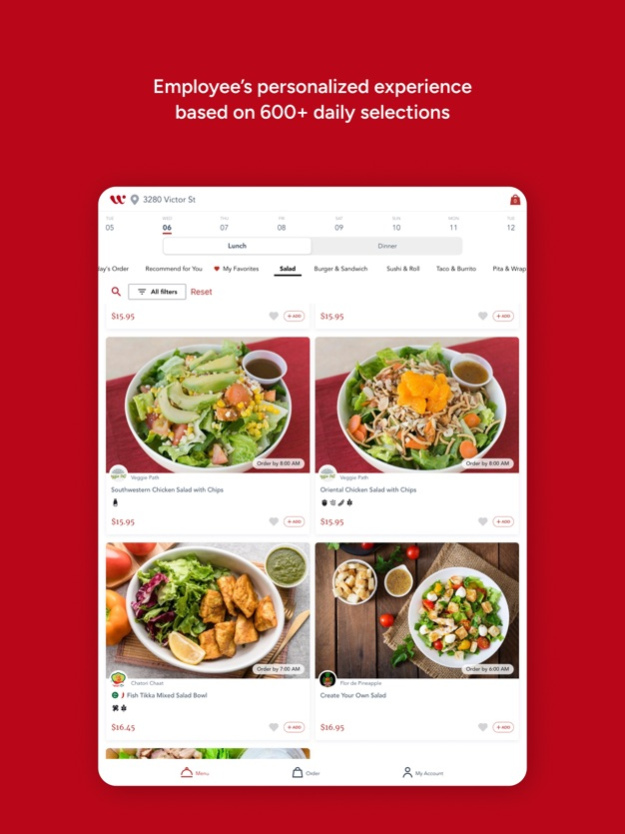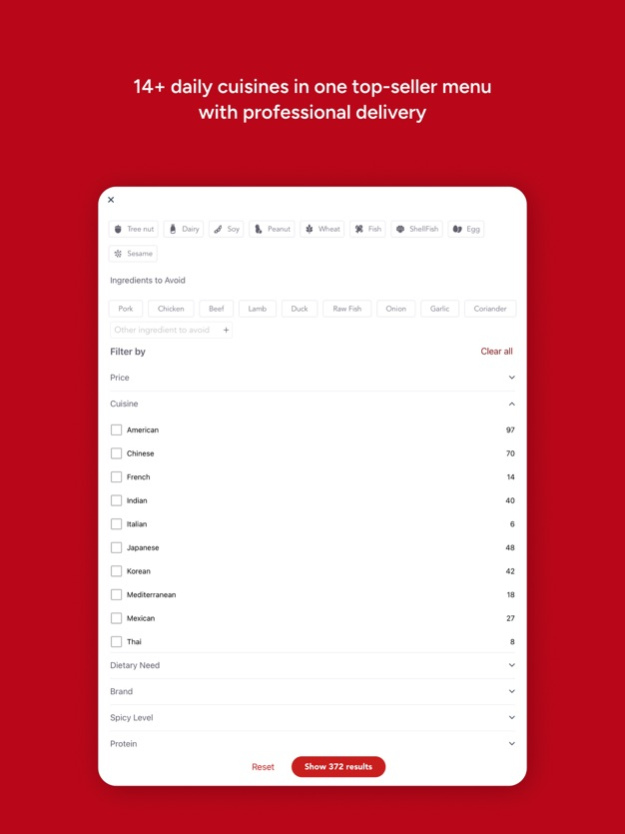WeBox 2.1.3
Continue to app
Free Version
Publisher Description
WeBox is the infrastructure layer for global food entrepreneurs to provide a diverse selection of healthy, fresh, and authentic foods from cuisines across the world that accommodate most any dietary restriction, all affordably priced.
Traditionally, the concept of food delivery has been marred with high costs, extra fees, and 0 accountability for when things go wrong. Simply put, we don't believe this should be the legacy of food delivery.
Here at WeBox, we've decided to take control of every input such that we can assure the quality each output and ultimately, remove all unnecessary fees and costs from the process. From the physical kitchen to the last mile of delivery, WeBox handles it all with our own curated team of food entrepreneurs, partner chefs, and delivery fleet operators.
Our Origin Story
In 2013, Mr. and Mrs. Ming moved to Silicon Valley. One day while dining at a local Chinese restaurant, a dish of stir-fried pork passed their table. As the aroma reached Mrs. Ming, she burst into tears, instantly being reminded of all the home-cooked food she enjoyed with her family back home (in China). With his beloved wife crying on one hand and their newfound life in the US on the other, Mr. Ming was struck with an idea - a kitchen that allows the best chefs and food entrepreneurs from around the world to join and focus on one thing - cooking amazing food. On the other side, a logistics and tech platform to manage discovery, distribution, and last-mile delivery. This seed would eventually grow to become the WeBox we all know and love today.
As we continue to improve and expand WeBox to serve all regions, we remain steadfast in our mission - Deliver Happiness.
Mar 25, 2024
Version 2.1.3
Update fix bugs.
About WeBox
WeBox is a free app for iOS published in the Health & Nutrition list of apps, part of Home & Hobby.
The company that develops WeBox is Saltalk Inc. The latest version released by its developer is 2.1.3.
To install WeBox on your iOS device, just click the green Continue To App button above to start the installation process. The app is listed on our website since 2024-03-25 and was downloaded 1 times. We have already checked if the download link is safe, however for your own protection we recommend that you scan the downloaded app with your antivirus. Your antivirus may detect the WeBox as malware if the download link is broken.
How to install WeBox on your iOS device:
- Click on the Continue To App button on our website. This will redirect you to the App Store.
- Once the WeBox is shown in the iTunes listing of your iOS device, you can start its download and installation. Tap on the GET button to the right of the app to start downloading it.
- If you are not logged-in the iOS appstore app, you'll be prompted for your your Apple ID and/or password.
- After WeBox is downloaded, you'll see an INSTALL button to the right. Tap on it to start the actual installation of the iOS app.
- Once installation is finished you can tap on the OPEN button to start it. Its icon will also be added to your device home screen.